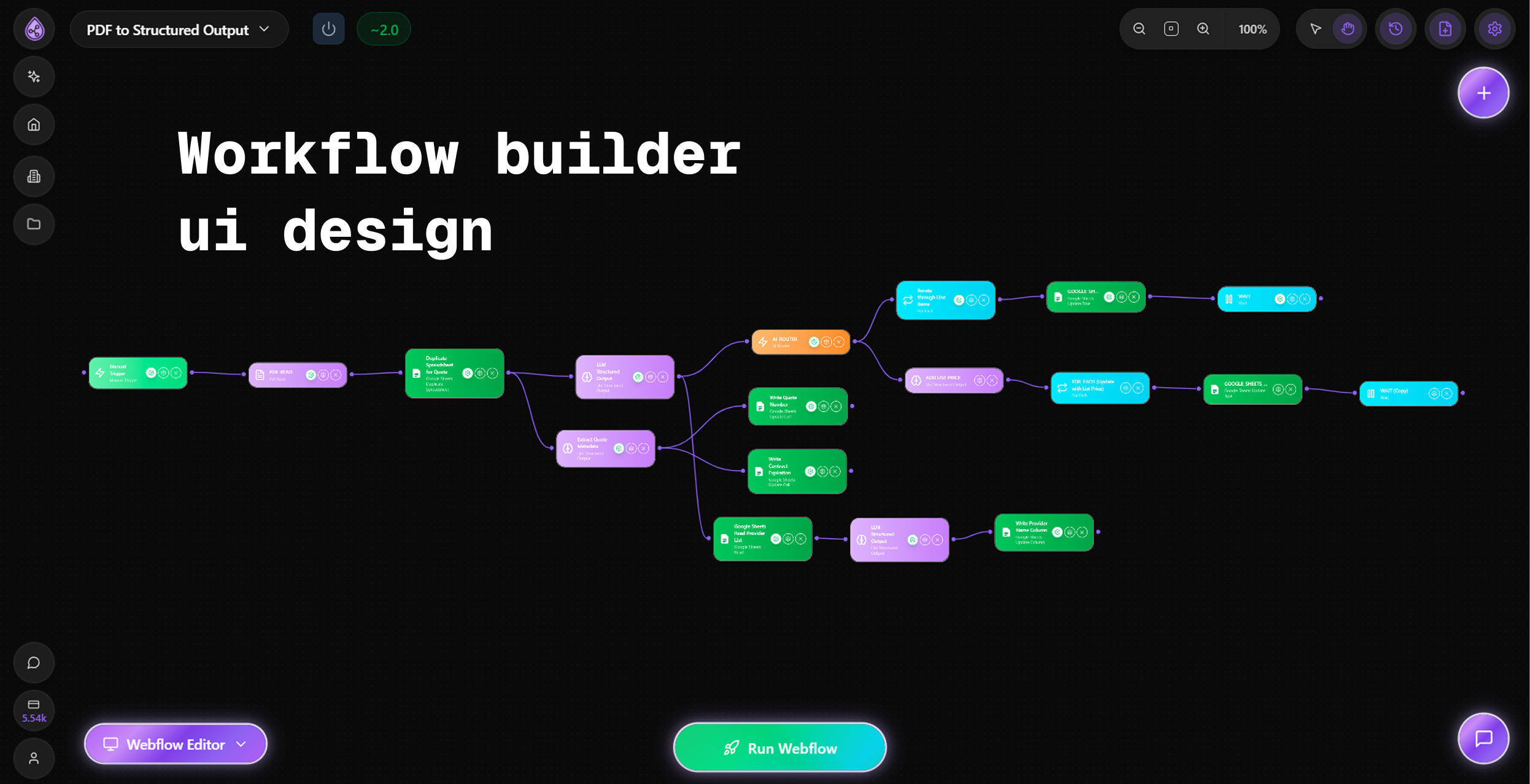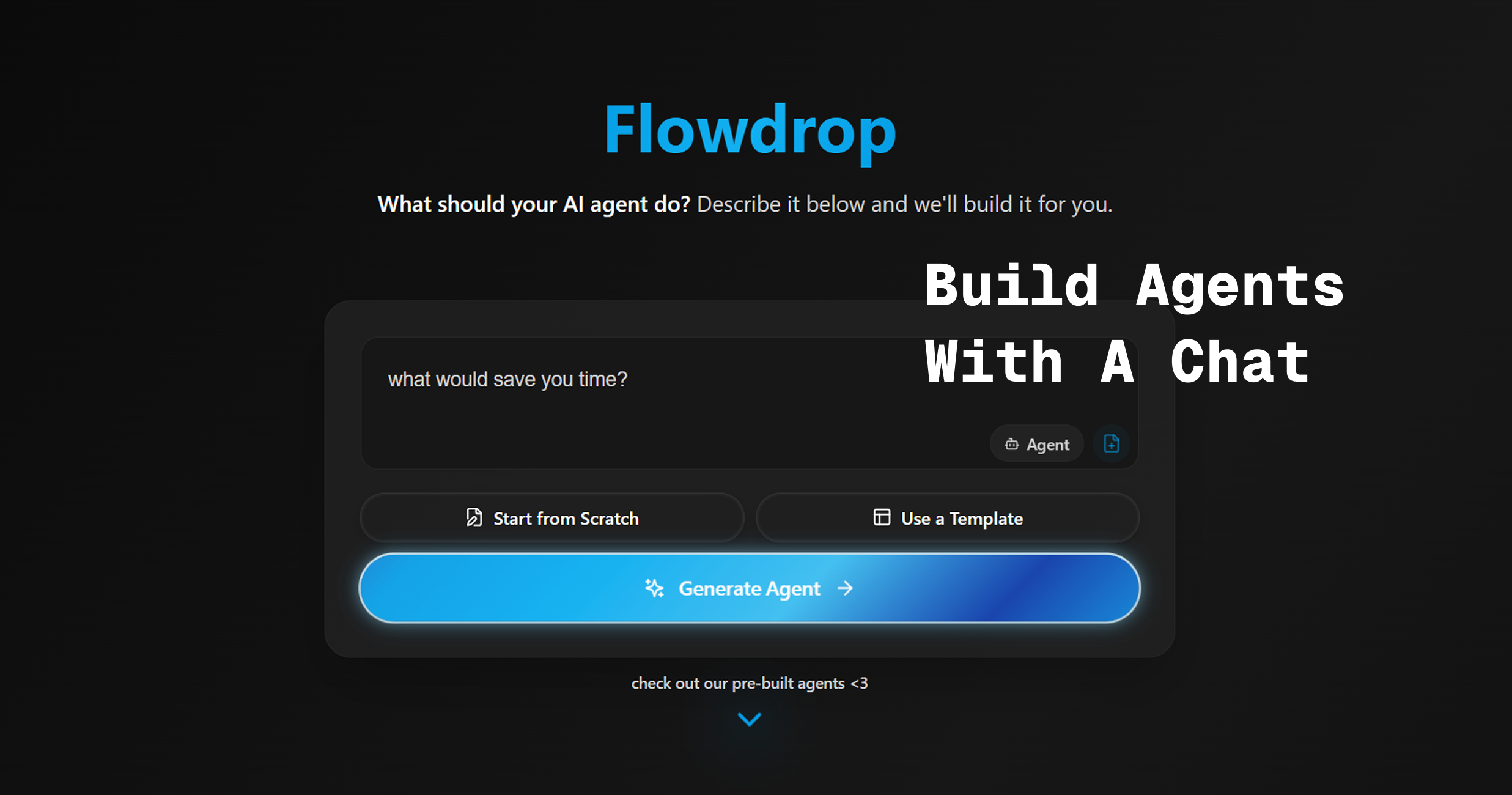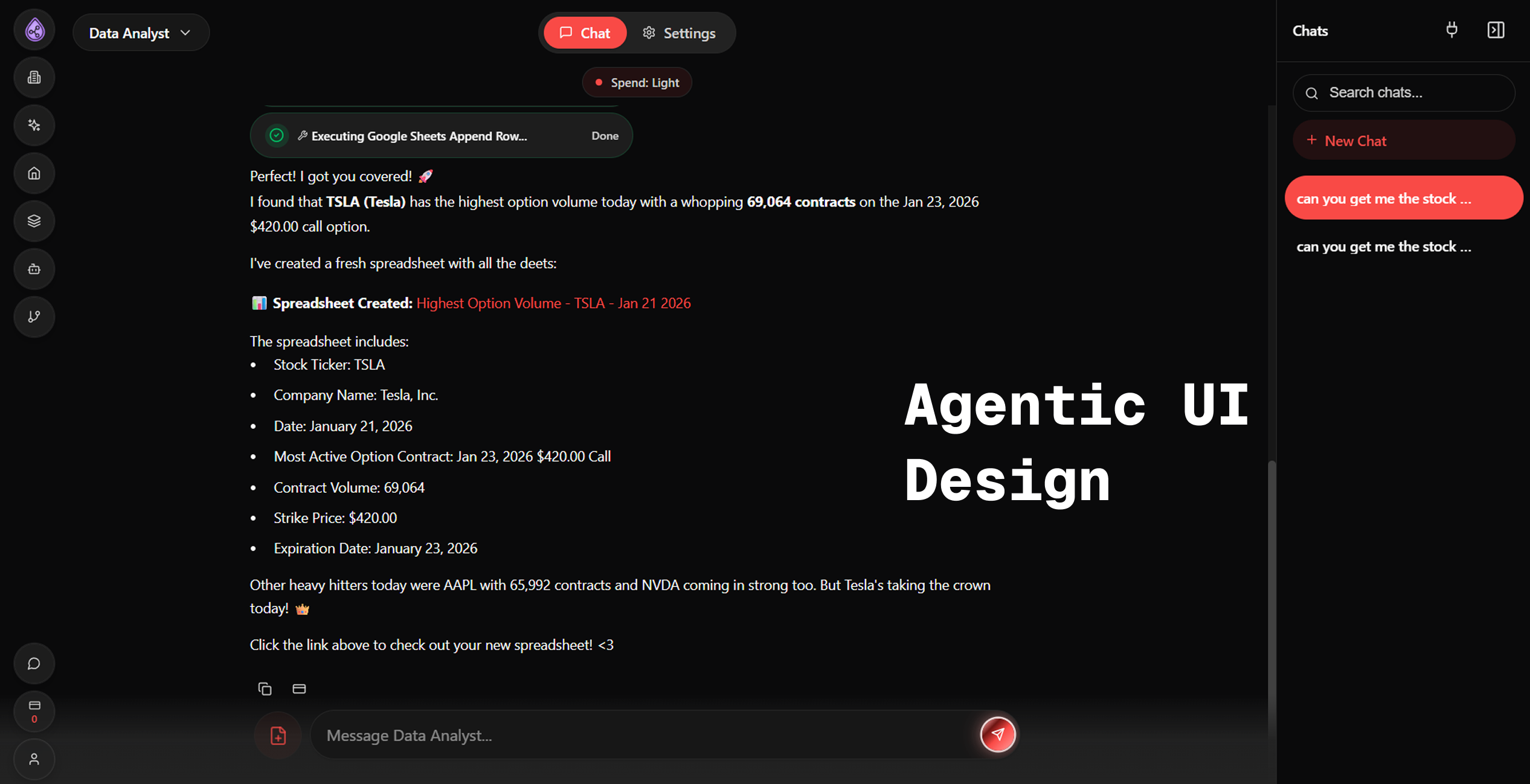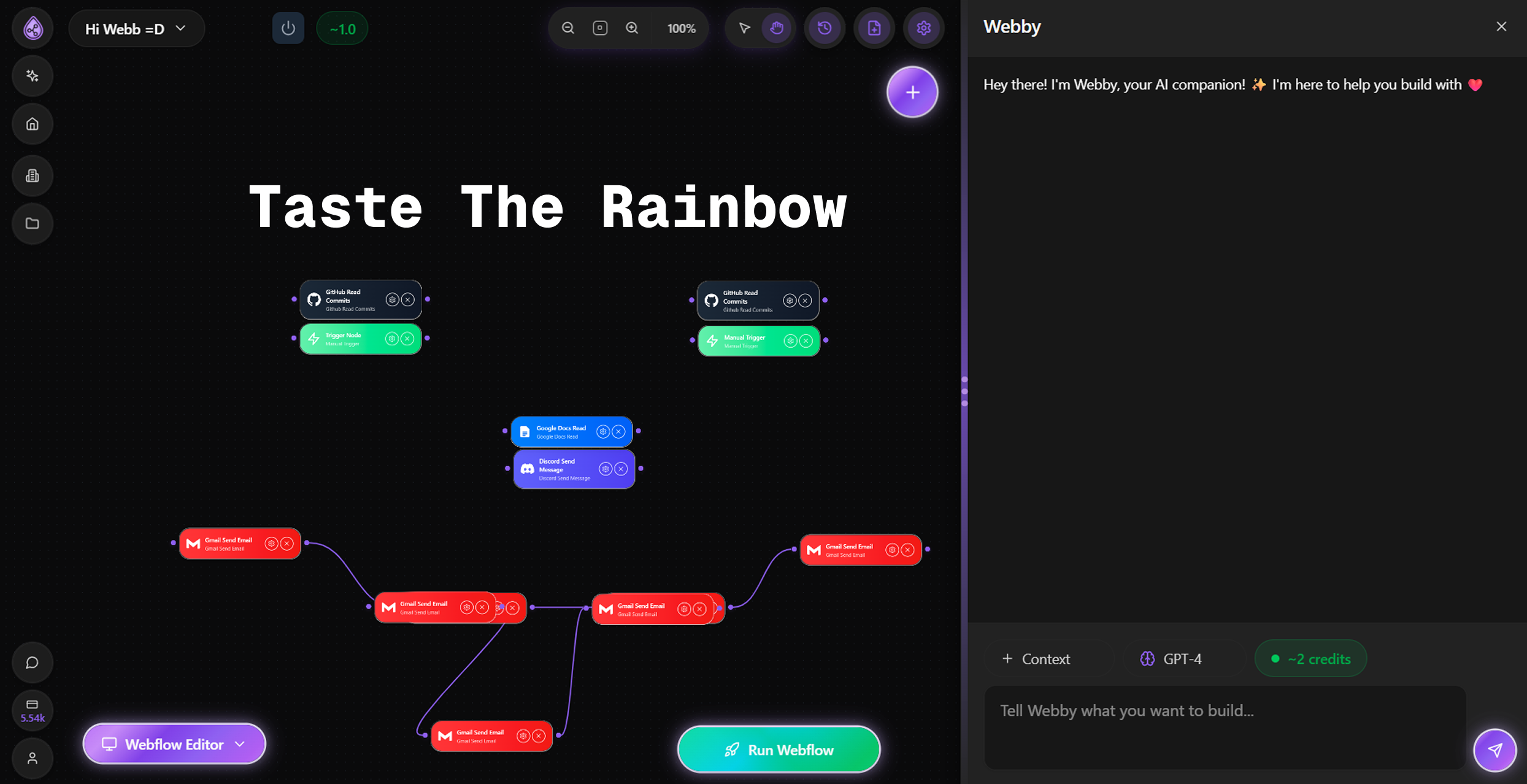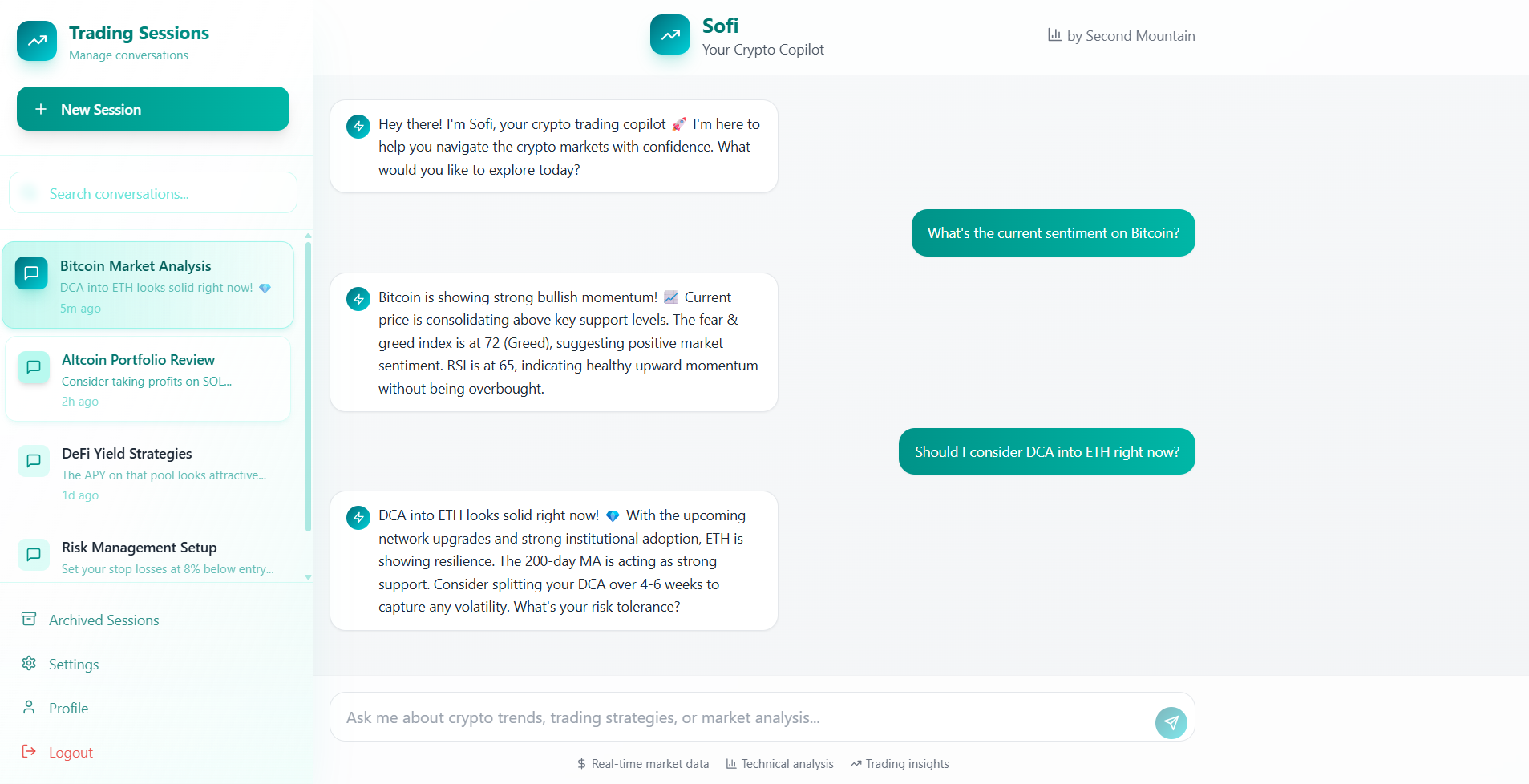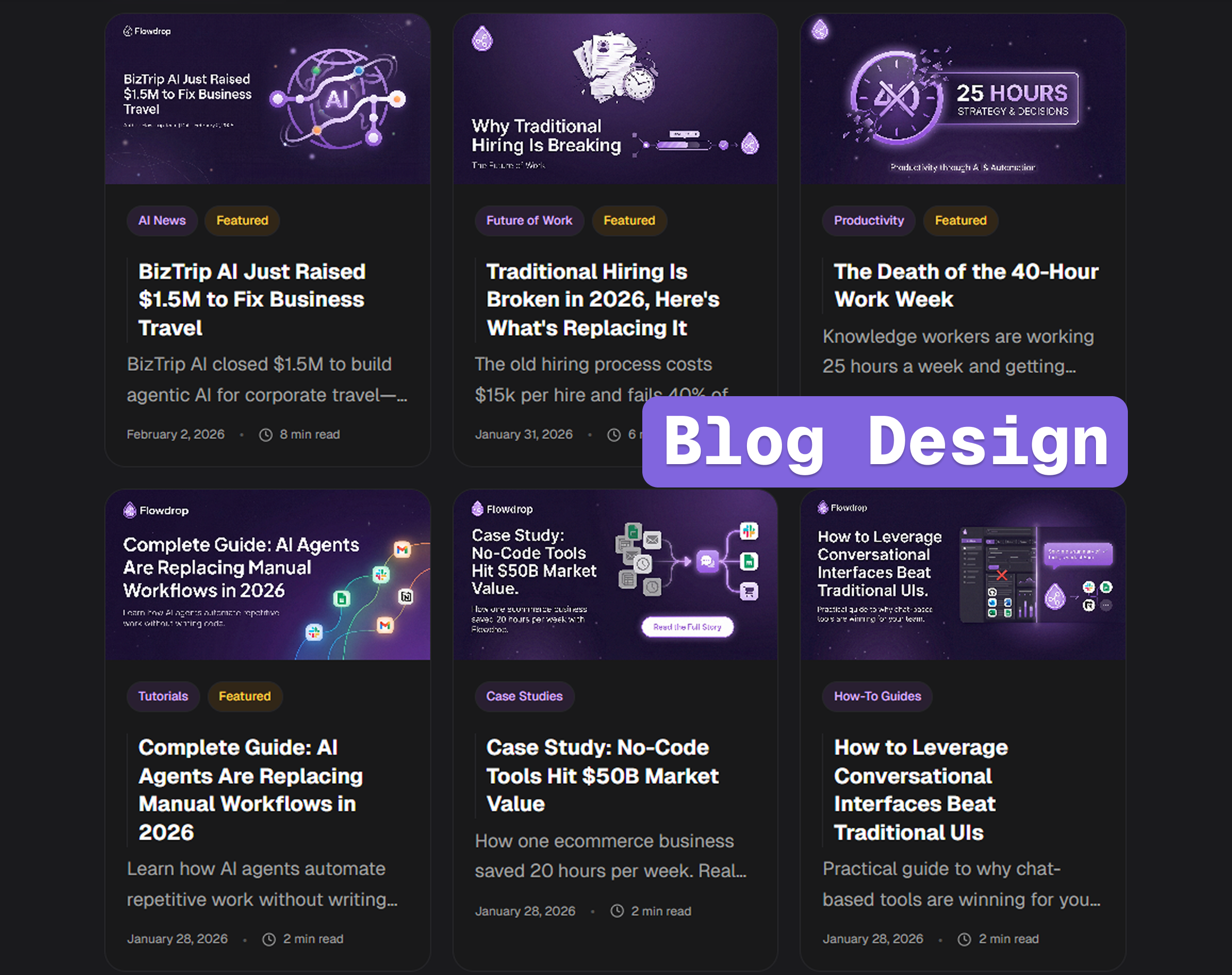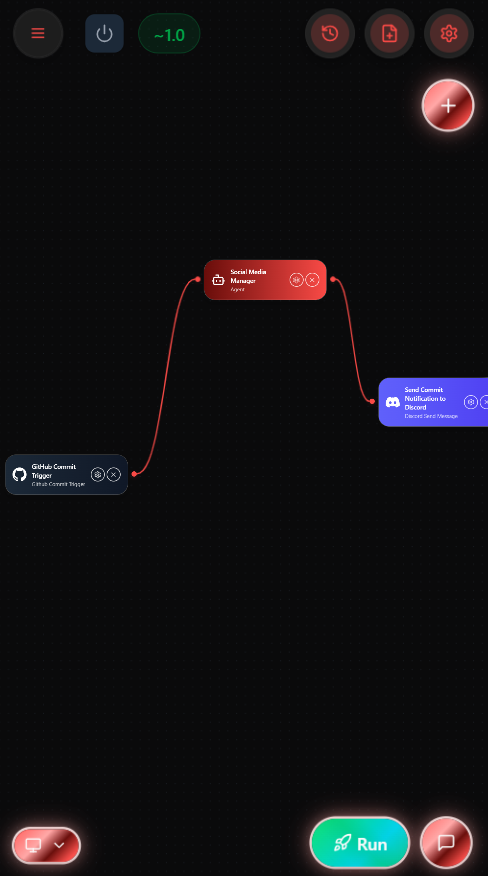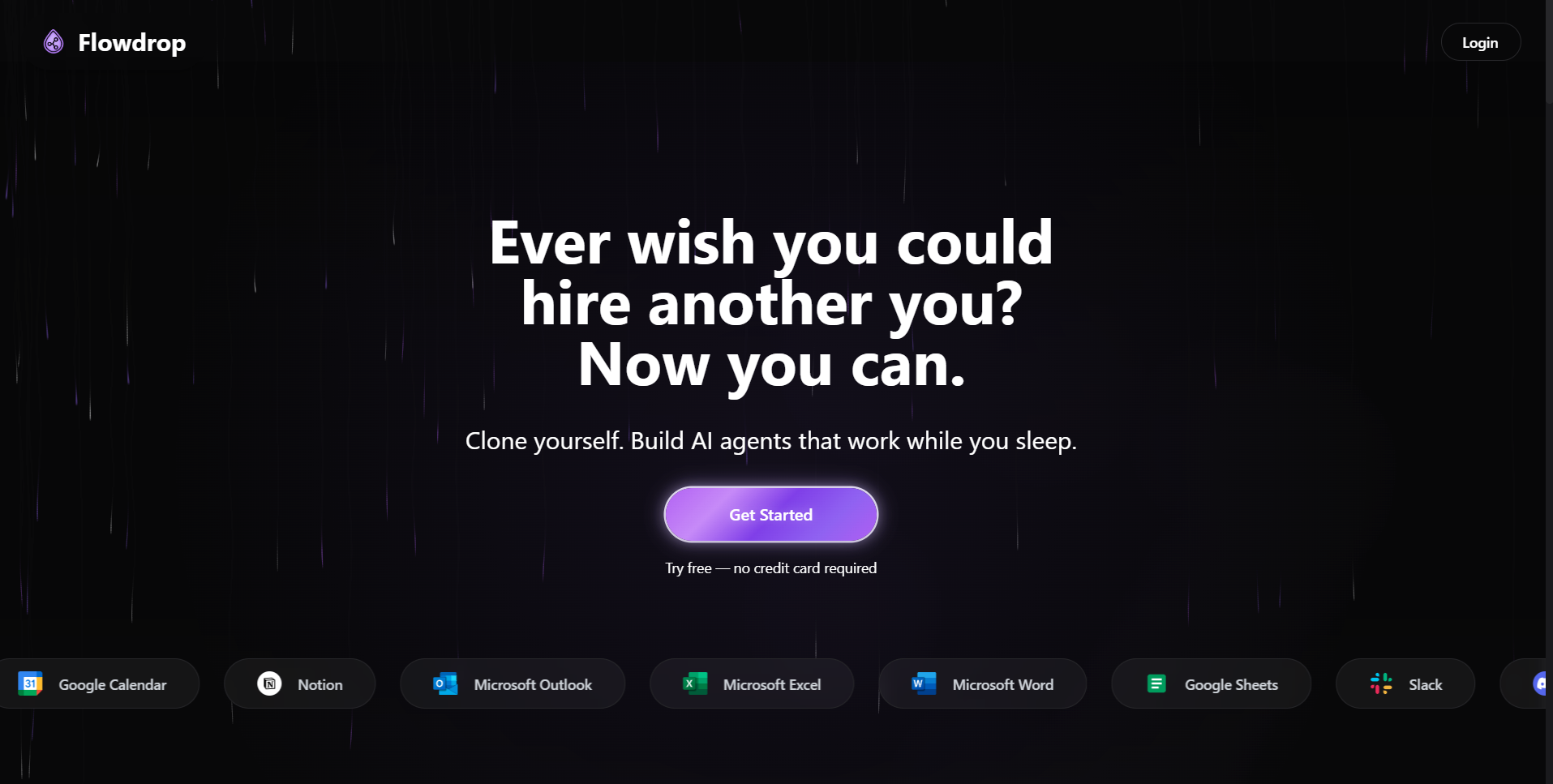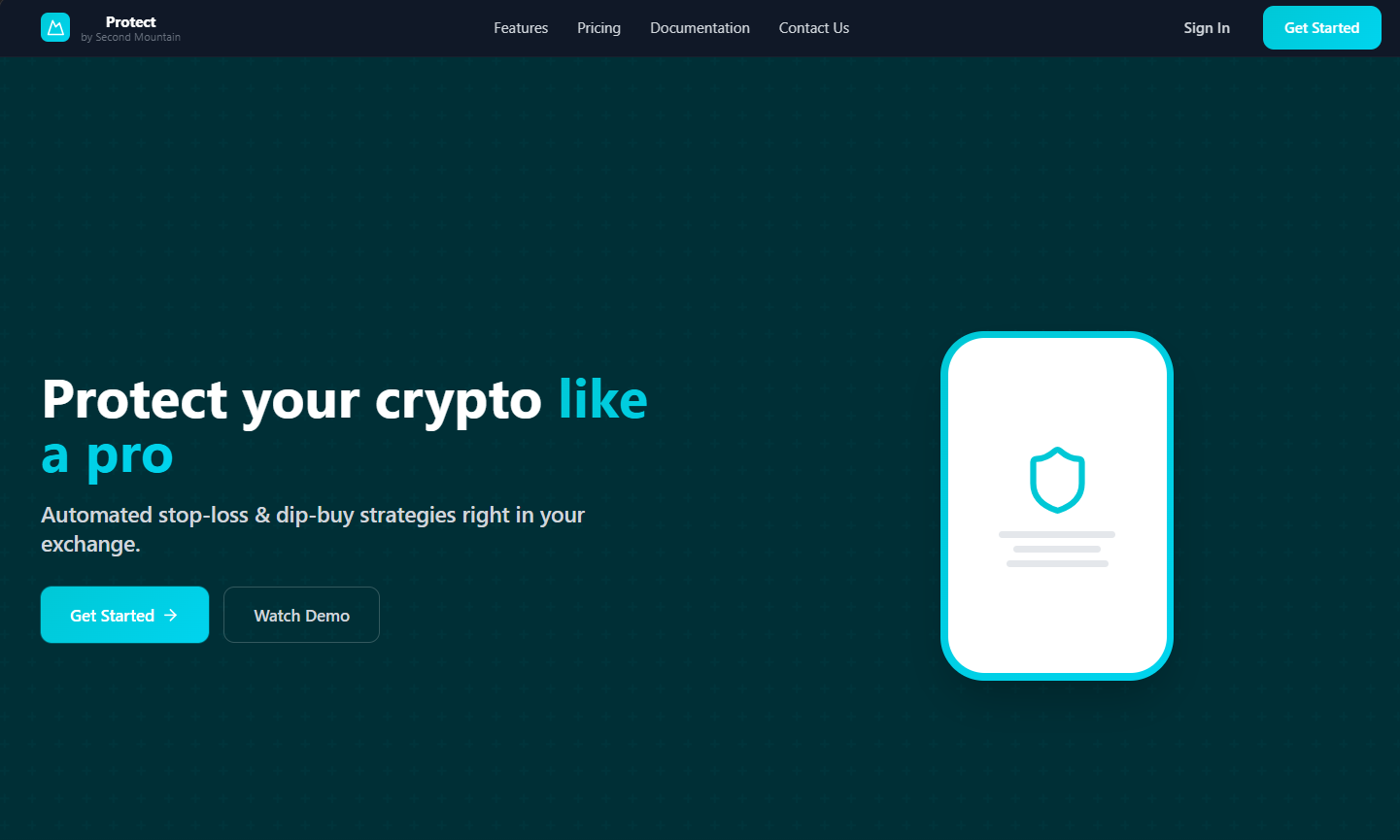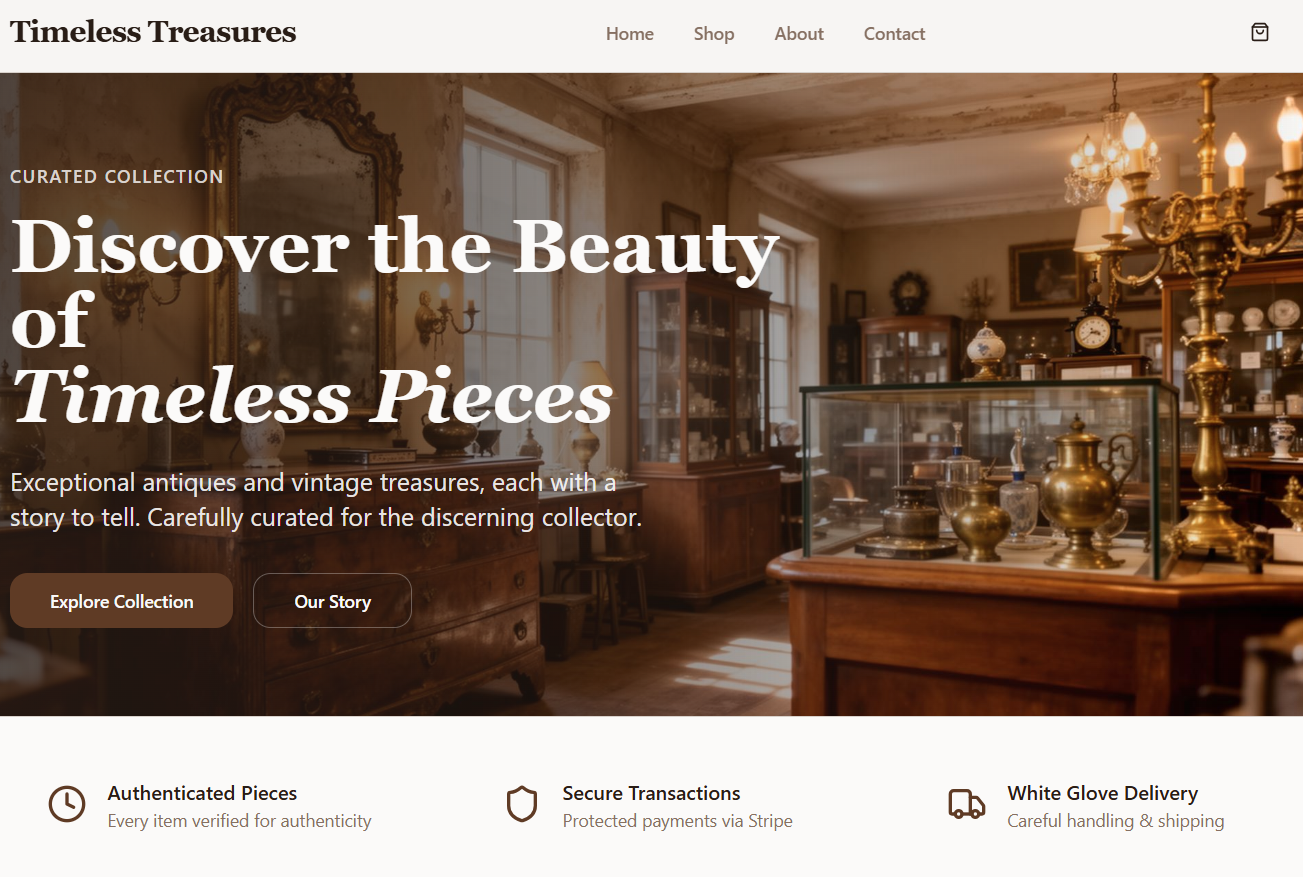2025 — Present
Flowdrop Labs
Founder & Product Designer
A no-code AI platform where I designed every screen working directly in front-end code. Built the design system that lets us ship new features weekly. Our first client was a government software reseller.
- Designed complete product in code
- Built scalable design system
- Led user research calls
- Shipped weekly with CTO
See It In Action